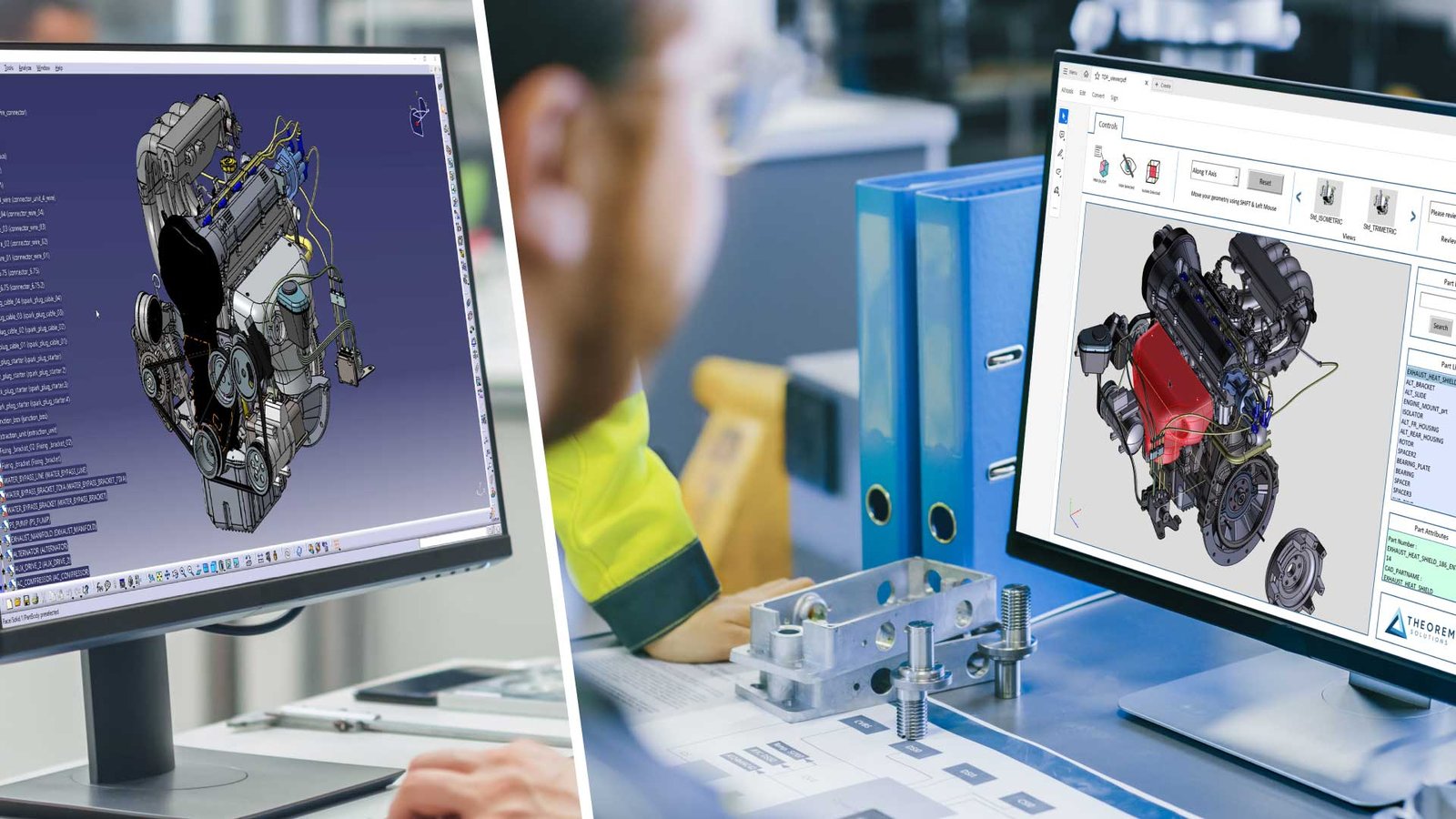The key to successful Collaboration in Engineering and Manufacturing is communication. Sharing design data when working with partners, suppliers and colleagues throughout a supply chain is an important element to this, however, this requires an accessible format. A format that is freely available, and doesn’t require specialist CAD software applications (3DEXPERIENCE, CATIA V5, Creo, JT, NX for example) or knowledge of how to use these tools, as this can create additional barriers and holdups.
Being able to share and communicate around design data is an important element of the collaboration process, as many users benefit from having access to either the native design data, or a representation of the native CAD, in order to provide context for their work.
However, attempting to share CAD data with such a range of people can foster its own issues. Many of the users you want to send CAD data to, may use a different CAD system to your own, or may not use CAD at all. And in some cases, even users who do have access to the correct CAD system may not be familiar with how to use it if it isn’t their primary design tool.
There are a whole host of issues associated with sharing and exchanging CAD data when it needs to be accessible to a wider audience, other than just engineering and manufacturing:
- File size and format
- Authored CAD revision compatibility
- Configurations and settings
- Permissions and access
- 3rd Party plugins
- Intellectual Property (IP) risks and security
It’s important to find a solution that can make CAD data accessible to anyone. This can be achieved with a single dedicated format.
How Can 3D PDF Help?
3D PDF offers an effective method of sharing CAD data with anyone in a templated document format. 3D PDFs are PDF documents that contain interactive CAD models delivered directly from your CAD system. These documents can be used by anyone with Adobe Acrobat Reader, making them a much more accessible format to share design data and associated meta data with, especially for those who do not have access to CAD.
The 3D PDF format is accessible, secure, familiar, lightweight and universally accepted method to communicate with, enabling seamless data exchange within engineering and manufacturing.
A 3D PDF document delivers similar viewing functionality to a CAD application, only in a familiar setting. Some of these include being able to explode and rotate models, isolate and section parts, view assembly structures, as well as measure and annotate for further downstream use.
A 3D PDF can also be used as a technical data package, with the ability to attach a variety of other documents, be password protected and emailed. Everything that sharing a native CAD file isn’t.
How can 3D PDF Help Organisations?
Which departments could benefit from the 3D PDF format and what are the benefits that access to design data can bring?
- Engineering and Design – Engineering and Design departments can use 3D PDFs to share CAD models with PMI/GD&T for review. Additional documents such as drawings can also be attached to the document to provide additional context.
- Manufacturing and Production – 3D PDFs can be useful for Manufacturing and Production departments to easily access product designs to aid in production planning, optimizing processes, and quality control.
- Purchasing – Providing purchasing departments with accessible CAD models gives them context that can help streamline procurement, supplier evaluation, quality assurance, cost estimation, and inventory management.
- Quality Assurance and Inspection – Quality Assurance departments can utilize 3D PDFs to conduct virtual inspections of parts and assemblies. Additionally, 3D PDF documents can be useful to compare manufactured parts with the digital model.
- Sales and Marketing – Sales and Marketing departments are able to create more engaging and easily understandable documents with customers and prospects with 3D PDFs. These documents may be brochures, presentations, or online catalogues that allow customers to visualize the product.
- Technical Documentation and Documentation Control – 3D PDFs are great product documentation due to the interactive CAD model. Technical Documentation departments can create documentation that is more user-friendly and intuitive.
- Training and Education – 3D PDFs can be an excellent option for creating training materials. With interactive CAD models these manuals have a visual component and are more engaging, which makes information easier to understand and retain.
The adoption of 3D PDFs for accessing CAD data brings numerous benefits to internal departments within an organisation, including improved collaboration, visualization, efficiency, cost savings, documentation quality, customer experience, and regulatory compliance.
Final Thoughts
There are many reasons you may need to send CAD data, from collaborating with partners and suppliers to sharing models with a range of internal departments to provide context and improve processes. However, there are many issues that can arise when sharing CAD data, since a CAD file may not be accessible to everyone.
Since 3D PDFs are lightweight documents that can be opened by anyone they are a great option for sharing design data. Plus, it is a very familiar file format so recipients will already understand how to use them. As a result, 3D PDFs can make CAD data much more accessible, facilitating better collaboration and allowing you to share information with people you usually couldn’t.
To learn more, get in touch with our team of specialists, or request a 3D PDF evaluation today. You can also follow us on LinkedIn and Twitter for the latest news and updates