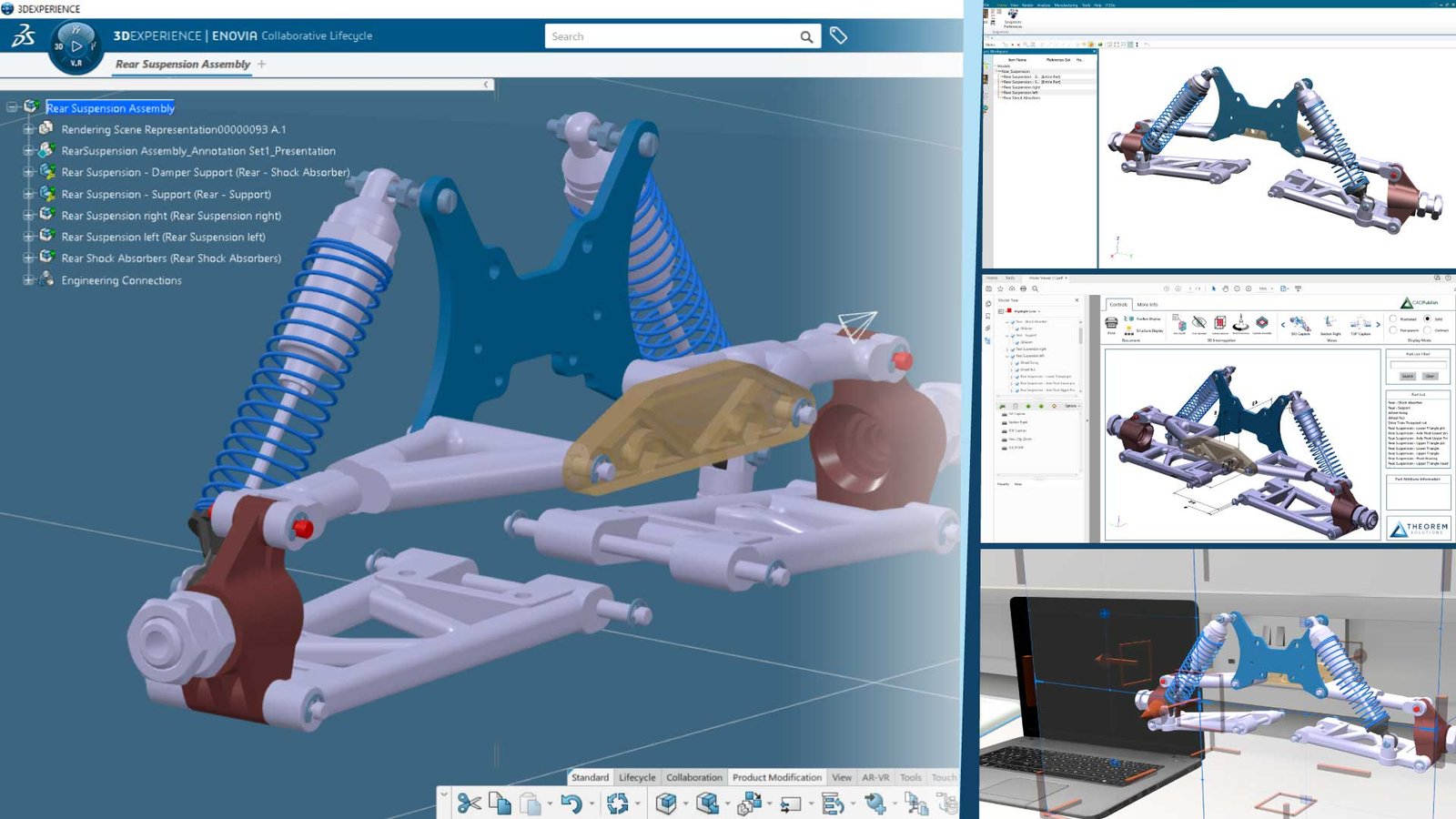Do you have difficulties sharing 3DEXPERIENCE data with customers, suppliers, and partners? Collaboration is an integral part of engineering and manufacturing projects, and being able to share data is particularly important. However, with 3DEXPERIENCE being a database-driven platform, it can be challenging to make your 3D data accessible.
With supply chains often spanning multiple countries and companies, many partners and suppliers may not use 3DEXPERIENCE. However, successful collaboration relies upon the ability to access and communicate in a standard method, which raises the question: how can 3DEXPERIENCE users share their data throughout varied supply chains?
What Options are Available?
There are few options available to you when sharing 3DEXPERIENCE data. You can use a neutral visualization format, such as JT or Creo View; or alternatively, a direct database translator that can convert your 3DEXPERIENCE data into your partner’s and supplier’s preferred CAD format. Another option is 3D PDF, which has the benefit of allowing 3DEXPERIENCE data to be shared with almost anyone – including non-CAD users. Lastly, you could consider Extended Reality (XR) technology to transition your 3DEXPERIENCE data from a computer screen to full-scale and in-context visualization and collaboration with users in multiple locations.
Visualization Formats
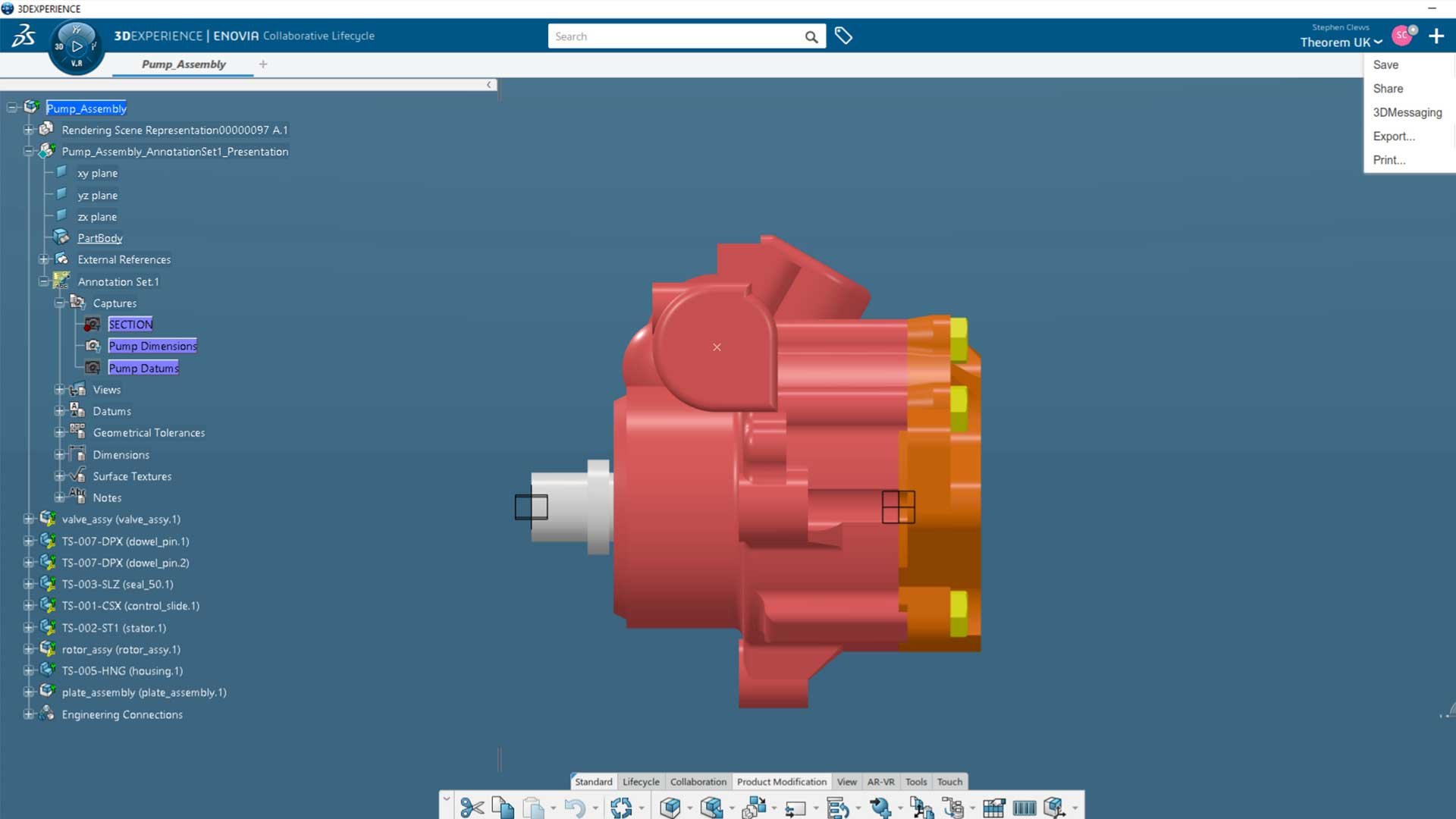
Visualization formats, such as JT and Creo View, are often used as a method of sharing data among users who work with different CAD systems. These formats help to make 3DEXPERIENCE more accessible by providing the data in a lightweight format many CAD users can open. Using a 3DEXPERIENCE to JT or 3DEXPERIENCE to Creo View direct database converter (like from the CADTranslate product suite) can produce JT or Creo View files from within 3DEXPERIENCE. Along with the 3D model, geometry, assembly structure, and attribute information is also brought through from 3DEXPERIENCE, making additional and important product information available to partners and suppliers.
Direct CAD to CAD Translation
Converting 3DEXPERIENCE data into the same format that the recipient uses is another available option. CADTranslate enables users to translate 3DEXPERIENCE data into either NX or Creo, bringing through assembly structure, geometry, attributes, meta data, and PMI/FTA/GD&T. With an in-depth translation that conveys all of the information required, collaboration between users with different CAD software becomes much more feasible, resulting in fewer delays to projects.
While some translations may result in a loss of data, by using a robust direct database converter, like Theorem’s CADTranslate products, users can be confident in the results. These translators deliver accurate outputs, ensuring confidence for further downstream users.
The process to output a single file is as simple as “export-as” from within 3DEXPERIENCE, or for large volumes of data to be translated, files can be created in bulk using batch processing. Since this can be run during downtime periods, users can maximize resources, saving time manually creating these files.
3D PDF
Both the use of visualization formats and direct translation can help when working with other CAD users, but what if you need to share your 3DEXPERIENCE data with users who don’t work with CAD? Your purchasing department, for example, likely won’t have access to or be trained to use specialist CAD software. Instead, a familiar format that can be easily accessed by anyone would be more suited to facilitate better communication.
The 3D PDF format helps to resolve these issues. PDFs are used by most on a day-to-day basis. They are easily understandable, and they can be opened with the free Adobe Acrobat Reader, meaning no access to CAD is required. These documents can be shared with external partners and suppliers or with internal departments, reducing excessive costs on unnecessary CAD seats and training, and preventing a skills deficit.
3D PDFs contain an interactive representation of the native CAD model generated in 3DEXPERIENCE. The model can be manipulated and exploded, users can also hide or isolate parts and select from pre-set views. Additionally, 3D PDFs support model-based definition (MBD), with PMI/GD&T included alongside the model. All of this allows the information to be easily examined, assessed, and communicated – without the need for access to CAD. Data can even be annotated and saved.
And by harnessing the use of document templates, the information provided can be tailored to suit the needs of the end user by project, department, function etc. And to further enhance the accessibility that the 3D PDF format brings, additional files (e.g. spreadsheets, PowerPoints, 2D drawings or native CAD files) can be attached for more context, enabling users to create in-depth technical data packages.
Along with providing an effective way of communicating with non-CAD users, 3D PDFs have many other benefits. They can also help you create secure and compliant documents that can be password protected, which a CAD file cannot, and since you are sending a PDF document rather than a native CAD file your IP is protected. Plus, 3D PDFs can enable businesses to adopt paperless workflows, improving efficiency and helping meet eco-friendly initiatives.
Upcoming Webinar: 3DEXPERIENCE to 3D PDF
If you'd like to learn more about collaborating with 3DEXPERIENCE data using 3D PDF, register for our upcoming webinar "Supercharge your 3DEXPERIENCE Platform with Enhanced 3D PDF Export Capability" on Tuesday 7th May at 2:30PM (BST) or Thursday 9th May at 2:00PM (EST).
Collaboration with Extended Reality

Augmented, Mixed, and Virtual Reality technologies, otherwise known as Extended Reality (XR), can also be an effective method of collaborating around 3DEXPERIENCE data. With XR, users in multiple locations are able to visualize 3DEXPERIENCE models at full scale and collaborate in an immersive experience. While in a multi-user session, all users can view the same data in real time and assess designs collaboratively, without needing to travel to the same location, reducing the associated travel costs.
To collaborate around your 3DEXPERIENCE data in XR, your data must be prepared and optimized correctly to ensure high performance for all users.
Using the TheoremXR Visualization Pipeline, you can automate the optimization process to provide a fast and efficient method of visualizing 3DEXPEREINCE data in XR technology.
By visualizing designs at full scale, issues can be spotted earlier, resulting in fewer delays and reducing unexpected costs.
Summary
Sending data throughout supply chains that use different CAD systems can be difficult. Particularly with 3DEXPERIENCE being database-driven, there are collaboration methods that businesses using 3DEXPERIENCE may look to utilize. Such as using visualization formats, direct database translation, interactive 3D PDF documentation, or full-scale visualization and collaboration using Extended Reality (XR) technologies. However, seamless collaboration ultimately relies on the final output of the data and ensuring all the necessary information is included. Theorem Solutions provide a range of software solutions to enable efficient and seamless collaboration around 3DEXPERIENCE data, tailored to your use case.
For more information about CAD Translation, 3D PDF and XR technology, contact Theorem today. You can also follow Theorem on LinkedIn for the latest news and tips on CAD data exchange.